The Main Menu
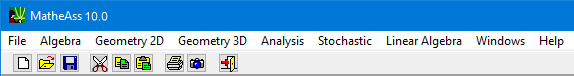
The main menu consists of the following submenus:
File:
Close closes the active program window.
Registration
is used to enter the registration data (license data). For this you need write permissions in the program directory,
which means you have to start the program as administrator.
Options is used to edit the entries in the file
matheass.ini.
Algebra, Geometry 2D, Geometry 3D, Analysis, Stochastic and Linear Algebra:
They contain the individual program items with which the tasks from the respective sub-area of mathematics are solved.
Windows:
Allows to arrange the program windows if more than one is opened.
Help:
Content opens the main menu of this help file.
Registration
is listed here a second time to make it easier to find.
Info shows the version number, the Copyright and the licensee.


 ,
, ,
,  and
and  in the
in the